M.2 /mSATA SSD Options.
Comments
-
@Aling said:
In UP Squared, we use M.2 2230 E key, it can only be used for WiFi/ Bluetooth, not for storage.
For mPCI-e, you can choose any full size mSATA in the market, we are going to test a few and sell in the shop. What capacity will be desired? 128GB/256GB? We notice 512GB price is a way too expensive.Can we use a raspberry by 2.5 ssd adapter to GPIO? The ssd adapter uses its own power supply and a voltage regulator to then supply the pi. Given GPIO is same I guess I see no reason one wouldn’t work. That would be a good alternative and for myself I also find that 512gb ssd drives are not that expensive and if the feature can be present it should be given since some may have the desire to use larger drives. Lastly, What I would find curious is if a mpcie adapter to pci 16x can be used to experiment with desktop gpu’s? Obviously we would need to provide power to the GPU. There is a gentleman running a 1050 titan GPU on his up square over on YouTube. He did the connection with a modified pcie to X100 adapter. Not sure why he didn’t use a x16 I suspect he didn’t have one readily available.
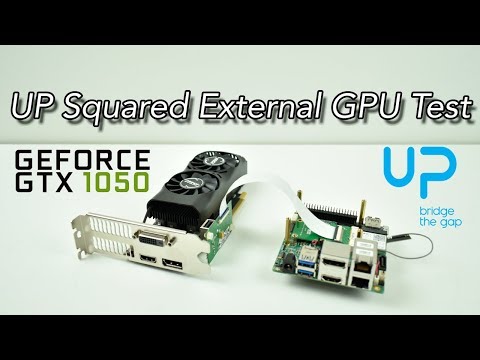 https://youtu.be/9BO043zMwwY
https://youtu.be/9BO043zMwwY -
@Toysrfun: Yes, you can power the UP2 via the 5V GPIO pins without problem, I've done it.
I think you are right about why the guy in the video only used a 1X. You can get these to-1X adapters really cheap because they are often used for mining where you just need a bunch of cards but not much bandwidth per card.
-
Hi!
Since enough time has passed since the release of UP Square, is there now a list of compatible SSDs that can actually fit on the PCIe slot on board?