UP Element i12 failed 15min after first boot
I booted the UP Element i12 with monitor, keyboard and USB storage stick plugged in to install Ubuntu 22.04. After entering the parameters for the installation including the disk partitioning and starting the installation, I got an installation error with the multiple messages: "nvme PCIe Bus Error: severity=Corrected, type=physical layer".
After resetting the system I see: "The system BIOS has detected unsuccessful POST attempt(s)".
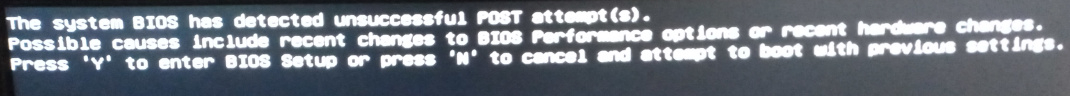
Hitting "N" did not change anything. After resetting the system with same message and hitting "Y" followed by "F2" showed the BIOS configuration, which takes 2 min to show up. The SSD is not visible any longer.

The BIOS event log shows some values but I'm not sure if they just confirm that the SSD died or something else is going on.

Re-seating the SSD did not change anything.
Did the SSD truly die after 15min? Any ideas?
Answers
-
Hi Sir,
You can try to connect the SSD to another computer to confirm whether the SSD is abnormal.
Or if you have an M.2 external box, you can connect it to your computer to confirm whether the SSD is recognized, so as to determine whether the SSD is abnormal.If everything is normal with the SSD, but it will be abnormal when paired with UP Element i12, please report to the after-sales service.
If the SSD is abnormal, please replace it with another SSD. When installing the SSD, please do not connect the motherboard to the power supply. It is recommended to remove the entire power supply to ensure that the whole installation is in a state of no power.Best Regards,
Wilbert Lee. -
Hello,
I'm having the same exact issue with two UP Element i12 systems.
When I remove the SSD (In one of them) I can boot with an Ubuntu Live USB and no PCIe errors are shownBest regards,
Alex. -
Hi @alexbecerra
Sorry for late reply.
Could you please provide which model of SSD??
Bios, kernel version, and what OS is using??Can SSD be recognized on other motherboards??
Best regards,
Harry Chiu