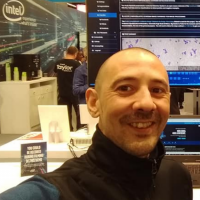Outdated INTEL update tool

Hi guys,
i'm new in the UP community and on the first day i got an annoying Issue:
I wanted to setup Ububtu on my UP-Squared following these instructions https://wiki.up-community.org/Ubuntu#Install_Intel_graphic_driver .
The first steps were quite simple but then i tried to update the grafics driver... The Update tool is outdated and in the "manual" way i don't know which grafic driver to choose.
Is there anybody who can tell me, what i need to install so the grafics is running with the latest driver?
A second question: Is there a way to check the functionality of the Intel grafic chipset? I performed some little KERAS scripts with TENSORFLOW as backend and the speed is, hm like on an really old Laptop without GPU...
NOTE: My board is https://up-shop.org/up-boards/106-up-squared-pentium-quad-core-8gb-memory128gb-emmc.html
Thanks in advance for a reply!
Comments
-
Hi @TimoK93 ,
Maybe you could try with the following instructions:
You can install Intel graphics firmware from:
wget https://download.01.org/gfx/ubuntu/16.04/main/pool/main/i/intel-graphics-update-tool/intel-graphics-update-tool_2.0.2_amd64.debChange directory to “file path”
$ cd /
install gdebi package manager:
$ sudo apt-get install gdebi
Install the package with the following command: for Ubuntu* 16.04(64bits)
$ sudo gdebi intel-graphics-update-tool_2.0.2_amd64.deb
Add PPA repository for stable mesa-utils
$ sudo add-apt-repository ppa:paulo-miguel-dias/pkppa && sudo apt-get updateOnce installed, you can find the Intel® Graphics Update Tool for Linux* OS in your application dashboard. Just look for the Intel® logo, or begin typing ‘Intel’.
Or, if you are a power user, you can open a terminal and execute:
$ intel-graphics-update-tool
Follow the instructions to install the driver and wait for the installation. After that, you must to reboot the board. -
@TimoK93 ,
To show you if you are using CPU or GPU, you could add this line in your script:
from tensorflow.python.client import device_lib
print(device_lib.list_local_devices())Note, despite you are using KERAS with TENSORFLOW backend, maybe you don't have Tensorflow lib installed .
Check it or install:
pip (or pip3) install tensorflow. -
@ccalde Thanks for your reply!
Your explanation fixed my issue.A Question to tensorflow:
"To show you if you are using CPU or GPU" -> Is up-board technology a GPU? Till now i thought it isn't. Then I need to install tensorflow-gpu (for python 3.x). I tried that but therefore i need to install cuda. Does that makes sense?Greetings
Timo -
Hi @TimoK93 ,
Yes, to install tensorflow-gpu seems it needs Cuda libs.
If you install it, tensowflow will work without problem, but cuda lib doesn't work with Intel-gpu, because Cuda is property of Nvidia.
Cheers!
-
Hmmm,
but why should one install tensorflow-gpu on up-board?I red, that up-board is supporting Tensorflow, but it seems that it doesnt... It's generating problems if i try to use versions above 1.5.
Do you have experience about tensorflow on up-board squared?
Greetings,
Timo -
HI @TimoK93 ,
I have worked with Tensorflow 1.5 version, only.
I haven't tried with versions above 1.5, sorry.Did you try already with Tensorflow 1.5??
Cheers!
-
Yes! I got problems using this net:
https://github.com/fizyr/keras-retinanetI reported a new issue and try build from source.
-
I believe UP is supporting TensorFlow in regards to their AI Core product line:
http://www.up-board.org/ai-edge/
These mPCIe add-on devices have the Movidius Myriad 2 VPU that allows you to use Intel's OpenVINO Toolkit SDK for TensorFlow (not Nvidia's CUDA libs).
They plug right into the UP^2 mPCIe port as well as the new UP Core Plus carrier boards and us a max of 2 Watts.
I am ordering one of those vision kits soon myself so I can experiment with TensorFlow as well for some facial recognition.
Also note that they are coming out with M.2 versions of AI Core X soon:
https://www.crowdsupply.com/up/ai-core-x
Though, the large M.2 2280 one won't fit exactly on the UP^2 - it will however on most newer desktop motherboards.

Though this is not confirmed (and I will be one to try it asap!), you may be able to combine both the AI Core mPCIe AND the AI Core X M.2 2230 on a single UP Squared device. I don't know if the OpenVINO SDK supports multiple devices. We'll see!
EDIT: The UP^2 can only fit a M.2 2230 device, not 2242. Sorry.
Eric Duncan - UP Evangelist - My thoughts are of my own free will
Answered? Please remember to mark the posted answered to highlight it for future visitors!
-
UP Squared and AI Core support TensorFlow and Caffe via Intel OpenVINO toolkit.
You can follow the tutorial here. https://software.intel.com/en-us/up-squared-ai-vision-dev-kit/get-started if you already have AI Vision Dev. Kit.
We are working on making the image available for UP Community download. There are still some license agreement to be discussed with Intel...
-
Thanks for the update @Aling !
-
@Aling
Thanks for your comment!I have a single UP-Squared, not the Dev. Kit. I cannot find a tutorial on your link... Am I able to install OpenVINO with my single UP-Squared?
Greetings
Timo -
Hello Timo!
Yes, you can install the OpenVINO Toolkit on most modern Intel CPUs with Linux or Windows 10. Normally you would only be able to use CPU functionality unless you have a supported GPU or VPU.
https://software.intel.com/en-us/openvino-toolkit/documentation/get-started
^- see the left side for setting up the dev environment
In addition, the UP Squared you have also has an iGPU, the Intel HD Graphics 505, which is listed on the OpenVINO website as a support GPU as well! Meaning, you can run GPU hardware acceleration with this board.
The catch is they only list the HD 505 GPU supported under Linux, not Windows.
https://software.intel.com/en-us/articles/OpenVINO-Install-Linux
Now rather that is enabled for Tensorflow GPU, I cannot verify. My UP Squared only has Windows at the moment; but, i do plan on testing Tensorflow GPU out under Linux when I get the AI Vision Kit.
Eric Duncan - UP Evangelist - My thoughts are of my own free will
Answered? Please remember to mark the posted answered to highlight it for future visitors!
-
@eduncan911
Thanks very nice!I'm installing OpenVINO right now. There is a OpenVINO Version supporting Intel FPGAs:
https://software.intel.com/en-us/articles/OpenVINO-Install-Linux-FPGADo you know if i need to install the FPGA version or the standard?
From UP2 Datasheet i mentioned "CPLD/FPGA: Altera Max 10"First i try will the standard version, but i would be very happy about a hint

Greetings
Timo -
@TimoK93 said:
@eduncan911
Thanks very nice!I'm installing OpenVINO right now. There is a OpenVINO Version supporting Intel FPGAs:
https://software.intel.com/en-us/articles/OpenVINO-Install-Linux-FPGADo you know if i need to install the FPGA version or the standard?
From UP2 Datasheet i mentioned "CPLD/FPGA: Altera Max 10"First i try will the standard version, but i would be very happy about a hint

Greetings
TimoThe FPGA in the UP Squared is not accessible. It is used to connect the 40-pin gpio to the Intel chipset.
So just install the standard OpenVINO version - which should allow you to install the GPU parts as well.
Let us know how it works out!
Eric Duncan - UP Evangelist - My thoughts are of my own free will
Answered? Please remember to mark the posted answered to highlight it for future visitors!
-
Okay i installed OpenVINO.
One Problem: Installing the Tensorflow prerequisites, because tf above 1.5 is not working except you are installing it from source.
We're discussing that issue in https://forum.up-community.org/discussion/comment/9067#Comment_9067 -
Hi. I have just installed OpenVINO and found that tensorflow does work. Since it's quite long since the last post of this thread, do we have any new from installing tensorflow with UP ? Do I still need to install it from source ? We can not install it using pip ?
Thank you in advance,
-
I would like to comment here, nothing above Tensorflow 1.4.0 works for me on UP2. Including when using OpenVINO. TF2 crashes with illegal instruction, I have tested with 1.4.0 (successful) 1.15 (illegal instruction) and 2.0 / 2.1.0 (illegal instruction). When converting a trained model from my TF2 GPU device, and using OpenVINO to convert to IR on the UP2 it fails with illegal instruction also.