This is the area to clarify hardware specification if there's anything unclear from the datasheet. If the specification is software related, please ask in the related software section.
mPCIe video card not possible?
Per Mejdal Rasmussen
New Member Posts: 19 ✭
I got a request from one of my viewers to attach a video card to my UP^2 and do some benchmark.
So I bought a mPCIe to PCIe converter, and attempted to connect a video card.
I had success connecting SATA, gigabit and Infiniband cards. But the two video cards I tried did not work.
When connecting a video card, the UP^2 did not boot. The num-key was not responsive.
Is this a problem in the UP^2, and can/will it be fixed?
[video width=425 height=344 type=youtube]W9IMTxlHvp4[/video]
[video width=425 height=344 type=youtube]ltUJ5MSfzmQ[/video]
So I bought a mPCIe to PCIe converter, and attempted to connect a video card.
I had success connecting SATA, gigabit and Infiniband cards. But the two video cards I tried did not work.
When connecting a video card, the UP^2 did not boot. The num-key was not responsive.
Is this a problem in the UP^2, and can/will it be fixed?
[video width=425 height=344 type=youtube]W9IMTxlHvp4[/video]
[video width=425 height=344 type=youtube]ltUJ5MSfzmQ[/video]
Best Answer
-
Hi CableCat ,
Unfortunately, the MINI card (CN8) can't working with this type of FFC converter for display card, because of the impedances might not match exactly, and PCIE is high speed signal, so the UP^2 can't recognize display card from your mPCIe to PCIe converter.
You may need to use or find FPC converter for this, and trace impedance is matched to 85ohm, if you want to use of display card on UP^2
Answers
-
I think I have to look into the 5 volt to the UP^2. It is 4.9. The PSU that came with the UP^2 delivers 5.2V.
-
somebody else got it working with the same converter as I used:
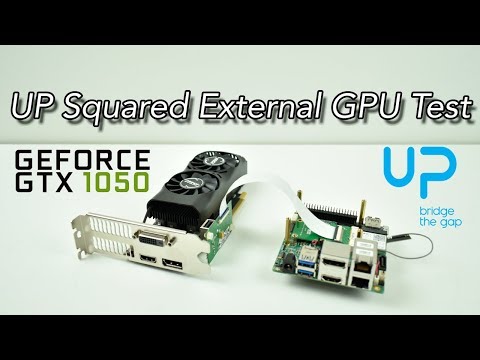 https://youtu.be/9BO043zMwwY
https://youtu.be/9BO043zMwwY -
Hi,
I am also looking into adding a RX580 to the Up2 board, did you succeed?
KR