How to get started with installing Windows 10?
Stan Sieler
New Member Posts: 5 ✭
The "how to install Windows" PDF is missing the first three to six steps ... the ones that tell you how to
copy the downloaded ISO file to a thumb drive (e.g., overlay the entire drive, or just one of the partitions of the drive?).
Some linux "dd" examples are requird), and then how to boot into it.
I downloaded the 64-bit ISO, dd'd it to the entire drive (presumably losing any existing partition info from before).
The resulting thumb drive *is* mountable on Linux and Mac, so it can't have been too wrong
I put the thumb drive in the Up board, powered it on. If I do nothing, I boot into the internal flash (which has a
flaky version of Ubilinux installed).
If I hit 'escape' during the initial power on, the minimal boot loader screen gives me the option of going to the
BIOS or booting ublinux ... it does ***NOT*** see the thumb drive.
Is there a chance the boot-from-USB only works if the drive is in a specified USB slot, not just any of the four slots?
I posted here rather than editing the Wiki page to say that no documentation of the first n steps exists
BTW, wouldn't it be rather obvious to have "Windows" as a top-level thread, like "ubilinux" and "other linux"?
And, there should be a top-level thread for Android?
thanks,
Stan
copy the downloaded ISO file to a thumb drive (e.g., overlay the entire drive, or just one of the partitions of the drive?).
Some linux "dd" examples are requird), and then how to boot into it.
I downloaded the 64-bit ISO, dd'd it to the entire drive (presumably losing any existing partition info from before).
The resulting thumb drive *is* mountable on Linux and Mac, so it can't have been too wrong
I put the thumb drive in the Up board, powered it on. If I do nothing, I boot into the internal flash (which has a
flaky version of Ubilinux installed).
If I hit 'escape' during the initial power on, the minimal boot loader screen gives me the option of going to the
BIOS or booting ublinux ... it does ***NOT*** see the thumb drive.
Is there a chance the boot-from-USB only works if the drive is in a specified USB slot, not just any of the four slots?
I posted here rather than editing the Wiki page to say that no documentation of the first n steps exists
BTW, wouldn't it be rather obvious to have "Windows" as a top-level thread, like "ubilinux" and "other linux"?
And, there should be a top-level thread for Android?
thanks,
Stan
Comments
-
Hi sieler
Despite the fact I do not have experiences with Win10, try Rufus to burn the image to the stick.
I could not install Ubilinux iso from a stick which was burnt with "dd". However, Rufus worked flawlessly for me and the installation started on boot without hitting Esc or anything else.
Cheers Michael -
Hi Tarpsy,
I'm having similar problems with getting Windows 10 x64 to work, which settings did you use in Rufus to get it to work?
Cheers -
Ok, I have figured out which settings to use, here are the ones that worked for me, if anyone else wondering which ones to use (in Rufus version 2.9.934):
Device - the USB drive you want to use for booting, I used an 8GB USB 2.0 drive
Partition scheme and target system type: MBR partition scheme for UEFI
File system: FAT32 (default)
Cluster Size: 4096 (Default)
New Volume Label: Doesn't matter (I left it as the default one)
Format options:
- Quick Format
- Create bootable disk using ISO Image (here you select the Windows ISO you want to use for the installation, once selected you will get the option to choose between a Standard Windows Installation and Windows To Go, leave it as the Standard Windows Installation)
Once you have written these to the drive, stick it into any of the USB 2.0 ports and plug in the power, it should automatically detect the USB drive and boot from the drive. From then on, follow the Windows 10 Installation Guide. -
Isn't it as simple as formatting the stick on Windows and copying the entire ISO content to the stick? That works on any other Windows PC for both setup as well as to boot Windows PE after building an image with the ADK as an .iso on a(nother) 'Technician Computer'.
If you do this often, it's useful to build a WinPE .iso to put on a stick, connect to your network using startnet after booting Win PE and apply .\sources\install.esd or .\sources\install.wim from the source media to the eMMC disk directly from an SMB share using DISM /apply-image. That works for custom images too and if needed the Win PE can be modified from the default to include UP board NIC/storage drivers using the Windows ADK.
It's lame imho for Windows IoT Core you need an MSDN subscription and some special downloads from the subscription section on MSDN to do the same thing. For Windows 10 and Server the required tools are all free albeit the OS itself is not. -
Hopefully soon my board will ship. When it arrives I will be wondering, if I can install using an external DVD drive? I already have a DVD setup that I install Windows 10 on an Intel NUC.
Will also be asking if after I install this, can I then install Ubuntu and dual boot? -
It is important that after selecting the appropriate ISO image in Rufus, that you go back and set the filesystem type to FAT32, otherwise you will end up with NTFS and your key will not be reconized by the UEFI BIOS boot function.
-
I just got mine today and try to install windows 8 and windows 10. My problem is stuck at this both 8 and 10
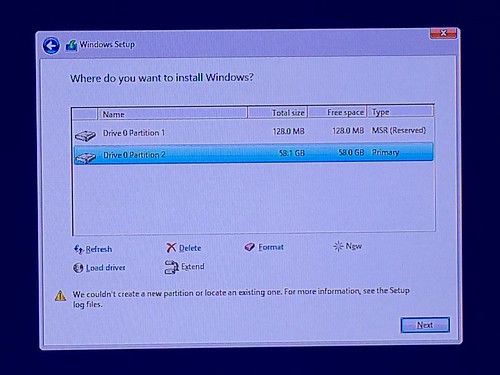
I cannot create new partition so can not install windows. How to solve this problem? -
Delete all partitions, then click "Next" button to let installer create what it needs.
See if this works. -
Thanks for JKuo advice. it's works. But i have another problem, all process until finished windows installation came from CD. I used Rufus to create bootable usb stick it's OK but not work and i don't know why?

It shown only windows boot manager but have no usb bootable in the list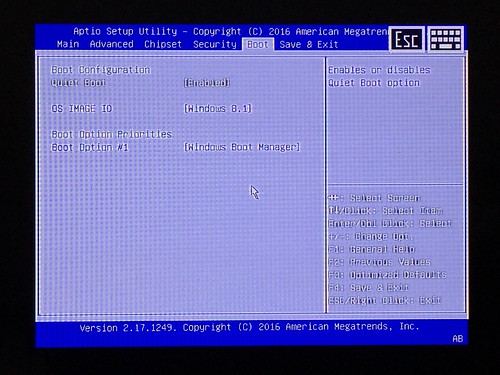
but on windows 8.1 it's already boot up and show on windows explorer.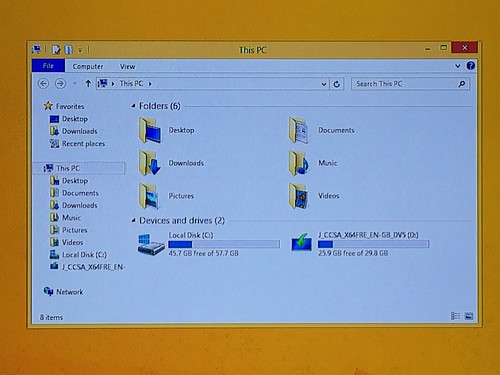
I want to know why bootable stick didn't show in the bootable list but CD ROM work. -
Run "Rufus.exe" tool under windows 7(or above OS version), format USB thumb to "GPT " disk partition scheme .
This should make USB thumb be visible in list.
-
your answer remind me that after select drive to install, windows installer pop up text to tell me that windows installer recommend to use GPT partition for install windows 10 but i skip and continue to install on default format. so in this case i want to ask some question.
1. if i format eMMC as GPT, can i use for another OS (boot as android or dual boot)
2. can i use both android and other OS on same eMMC
3. how to format eMMC? (via bootable usb? or any method?) -
I don't have dual-boot configuration experience before, but I find below thread may give some idea:
https://up-community.org/forum/public-othersw/714-dualboot -
Normal linux install should work if you left open partition on the drive and install Windows first. Other OSes probably have some limitations. I have not installed android dual boot, so I can not answer that one.
-
Has anyone been able to get the UEFI to recognize a multiboot config'd USB drive? I'm running a Multi-ISO installer on my USB drive configured with YUMI, loaded with a couple Linux distros, Win-7, Win,8.1, Win-10, Win-IoT, etc. but it doesn't see the USB as a bootable option. I'm running Win-10 installed from another USB thumbdrive I configured awhile back, and I've already reimaged it twice, so it seems to work fine, just doesn't recognize my multiboot USB thumbdrive. Do I need to reformat the USB and use a different file format? Currently running NTFS and the installers are config'd for bootmgr.