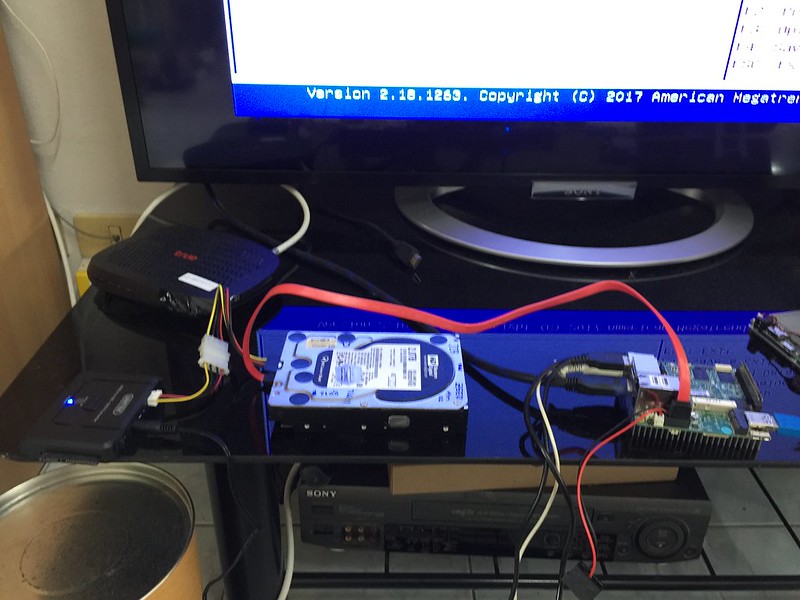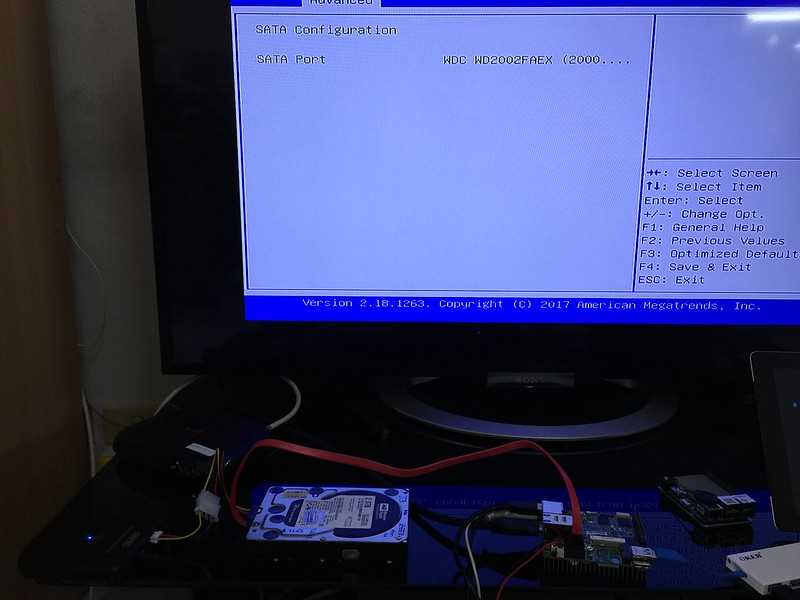This is the area to clarify hardware specification if there's anything unclear from the datasheet. If the specification is software related, please ask in the related software section.
[SOLVED] mSATA disk: SATA port not installed?
Michael Miller
New Member Posts: 95 ✭
So I got my mSATA drive and put it in, and it doesn't show up, I looked in the BIOS and under SATA it says SATA port not installed. Do I have a bad board, or what?
Comments
-
Nevermind, just found the mPCIe/mSATA switch option. Crisis averted
-
I found this problem as your. Please give more details about solving methods. Thanks.
-
In the BIOS settings theres is an option to switch the mPCIe slot between mPCIe finctionality or mSATA.
-
I just try but nothing change. what i do wrong? Because everything still same. SATA port still not install. Bios still cannot detect this hard drive. what can i do?
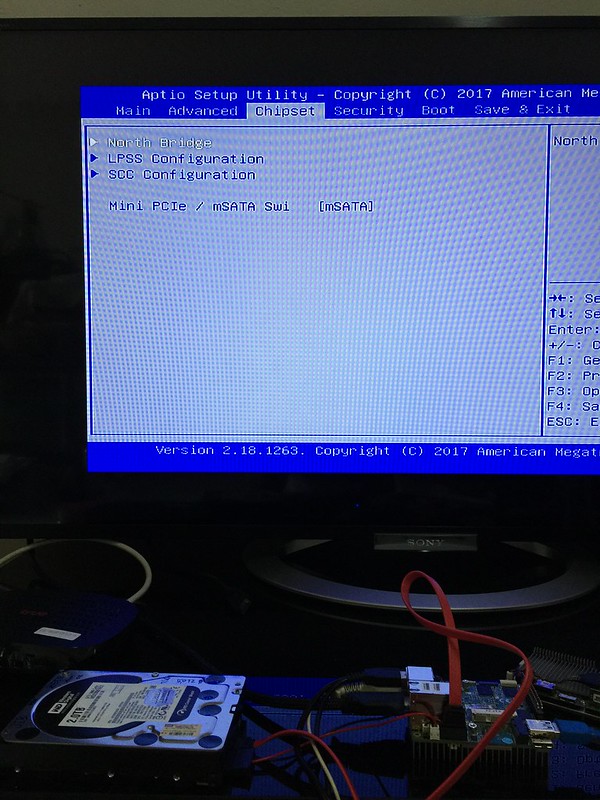
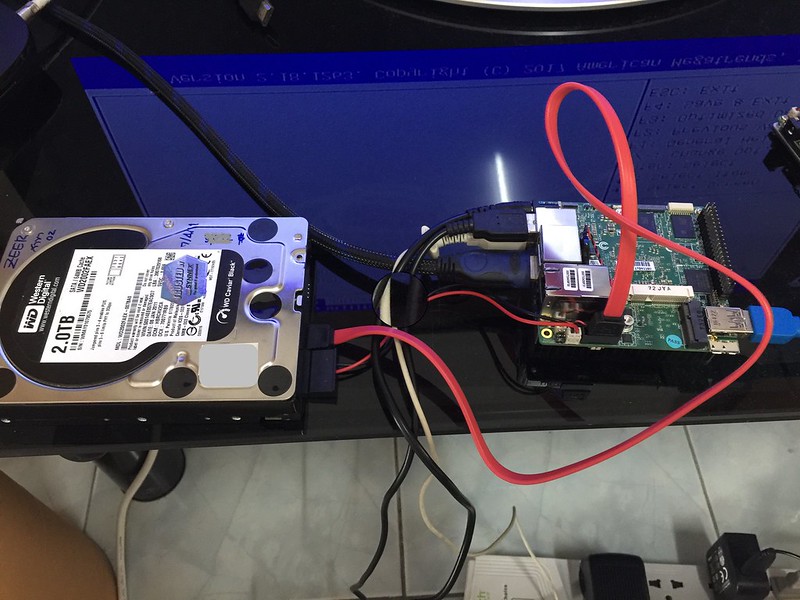
-
You're trying with a 3.5" drive? It may require too much current to spin up. Can you hear/feel it actually firing up? I don't know how much the connector on the Up^2 is designed to be able to supply, but you could try with a 2.5" drive first, as those require a lot less current to start.
-
Your problem is that the UP2 does not provide 12V that a 3.5" HDD needs, the SATA power header is intended for use with 2.5" drive (SSD or 2.5" HDD).
-
You are exactly right! WereCatf & Tbird Man. I ever hold 3.5" hdd (PC) on my hand between power it up. spinning force more strong than UP2 yesterday. So today, I use external power to fire it up. everything work great. thanks you, WereCatf & Tbird Man.